반응형
갑자기 파일 다운로드가 안되는데 원인을 알 수가 없었다.
그래서 histograms을 봤다.
( chrome://histograms 또는 whale://histograms )
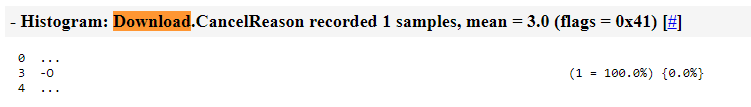
이제 아래 사이트에 들어가서 저 문자열 (Download.CancelReason)을 검색한다.
https://source.chromium.org/chromium
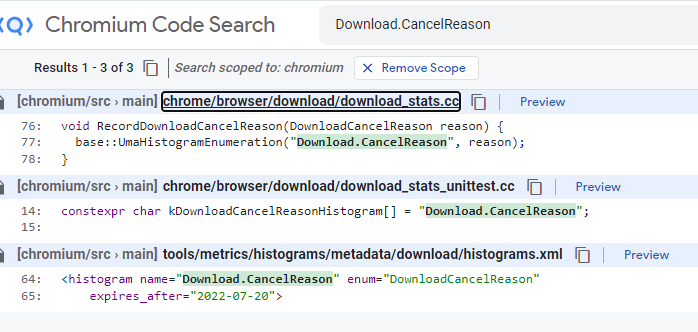
첫번째를 보면 객체가 DownloadCancelReason. DownloadCancelReason으로 다시 검색을 해야 나올것 같으니 다시 검색하면 아래와 같은 enum이 나온다.
enum class DownloadCancelReason {
// Existed download path after download target determination.
kExistingDownloadPath = 0,
// Canceled due to download target determiner confirmation result.
kTargetConfirmationResult = 1,
// Canceled due to no valid virtual path.
kNoValidPath = 2,
// Canceled due to no mixed content.
kMixedContent = 3,
// Canceled due to failed path reservacation.
kFailedPathReservation = 4,
// Canceled due to empty local path.
kEmptyLocalPath = 5,
kMaxValue = kEmptyLocalPath
};3은 MixedContent라 Cancel되었다.
그냥 url 복사해서 붙이니 다운로드가 되었다. ;
반응형
'컴퓨터 사용 팁' 카테고리의 다른 글
| 카카오톡 오픈 프로필 만들기 (0) | 2023.05.16 |
|---|---|
| [웨일] 모바일에서 전송한 url/사진 등이 PC에서 안보일때 (0) | 2022.03.18 |
| 원격에서 듀얼부팅할때 순서 바꾸는 법 (0) | 2021.09.14 |
| 쉘스크립트 끄적임 (0) | 2012.12.15 |
| PPA 추가 그리고 프록시 (2) | 2012.08.31 |