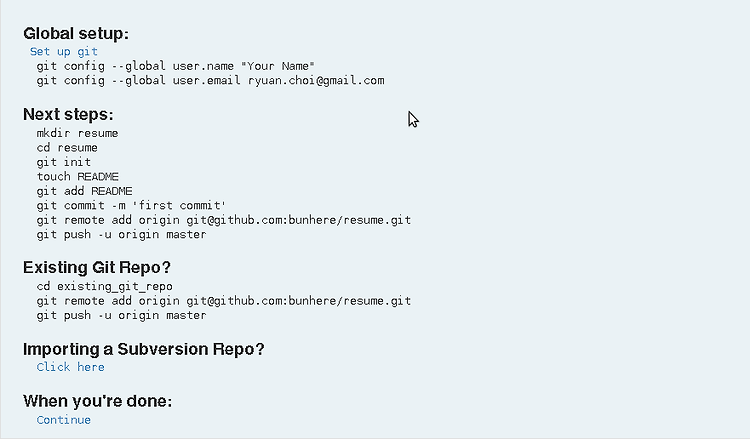http://www.codewrecks.com/blog/index.php/2015/06/23/git-for-windows-getting-invalid-username-or-password-with-wincred/ 만약 login이 귀찮아 wincred를 아래처럼 설정해서 썼다면, 비밀번호가 바뀌었을때 대략 난감해진다.git config --global credential.helper wincred 이 상황에서는 제어판의 "자격 증명 관리자" 를 찾아 들어가 관련 repository와 관련된 것을 지워주고 다시 git 명령을 치면 된다.